 This was just too funny...
This was just too funny...
Steven sez:
BTW, it defaults to putting them in ''My Pictures'' complete with a helpful filename like ''vlcsnap-1084142'' (from Popotan):

And THIS is why he bashes ''open source'' software? YIKES! It took me all of a minute to do a demo grab from Onagai Twins (for some reason, it shows up first in my DL directory) and locate ''vlcsnap-2560543'':

Because I uploaded them to Google (Blogger) I didn't even bother to change the filetype from .png to .jpg .
After writing the above I discovered that Wonderduck also informed him of this.
There is one question I have for Steven; So why'd you quit Macs anyway?
UPDATE: A little tip for Wonderduck: SEE ABOVE
UPDATE II: There is a reason I went through hell to install Haloscan here!!! It just works. It keeps the spam out without preventing legit commenters from doing so. And your nick, email and URL transfer from blog to blog (that use Haloscan) with no problem.
BTW, the reason I went through hell was not Haloscan's fault. Blame Google (Blogger), they changed Blogger and I had to adjust to it (difficult but not impossible)...
posted by YIH @ 11:47 PM on Friday, March 16, 200720070316.2120: I wish I could post some screen shots for you from Renkin San-kyuu Magical? Pokaan! The art looks really nice; clean lines, nice backdrops, attractive character designs, appropriate amounts of CGI that don't grate.YES IT DOES!!! When that thumbnail is on the screen, it also overlays the path to the .png of the screengrab. I don't like the fact that both the the thumbnail and path only last about 3 seconds. But if you are on 'pause' you can select ''screenshot'' as many times as you like without creating additonal files.
I wish I could. Alas, the file is an "MP4", and even with a "universal codec" pack installed, PowerDVD doesn't have a clue what to make of it. Still, there's VLC. And it's Open Source! Yay!
It's got a "snapshot" function. I don't have a clue as to what it does. When I choose it, I get a temporary thumbnail of the current screen in the upper left corner that fades out. But where does it go? It doesn't go into the VLC installation directory. It doesn't go into the Windows scratch pad. I can't find any configuration choice for it in the setup frames.
I found a configuration page for it, and it tells me that it's currently set up to store its snapshots as PNG files. But it doesn't say where they are stored.
BTW, it defaults to putting them in ''My Pictures'' complete with a helpful filename like ''vlcsnap-1084142'' (from Popotan):

And THIS is why he bashes ''open source'' software? YIKES! It took me all of a minute to do a demo grab from Onagai Twins (for some reason, it shows up first in my DL directory) and locate ''vlcsnap-2560543'':

Because I uploaded them to Google (Blogger) I didn't even bother to change the filetype from .png to .jpg .
After writing the above I discovered that Wonderduck also informed him of this.
There is one question I have for Steven; So why'd you quit Macs anyway?
UPDATE: A little tip for Wonderduck: SEE ABOVE
UPDATE II: There is a reason I went through hell to install Haloscan here!!! It just works. It keeps the spam out without preventing legit commenters from doing so. And your nick, email and URL transfer from blog to blog (that use Haloscan) with no problem.
BTW, the reason I went through hell was not Haloscan's fault. Blame Google (Blogger), they changed Blogger and I had to adjust to it (difficult but not impossible)...
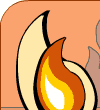
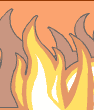









0 Comments:
Post a Comment
Subscribe to Post Comments [Atom]
<< Home